Running dockerql as a docker container
A simple way to get started is using a docker container running dockerql.
Follow these steps.
- Get the image.
docker pull simplycoders/dockerql
- Start the container.
docker run -p 8080:8080 simplycoders/dockerql
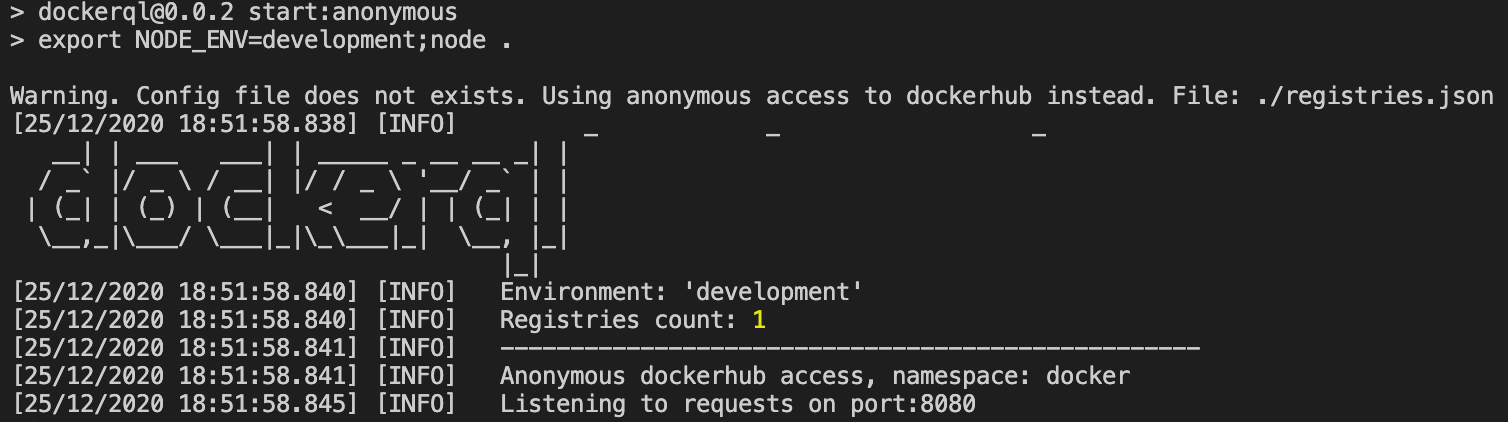
- Test that it works by running your first query from the browser.
- List of repos under the alpine organization
http://localhost:8080/v1/query?sql=SELECT * FROM repos WHERE namespace="alpine" - List of images under the simplycoders/dockerql repo:
http://localhost:8080/v1/query?sql=SELECT * FROM images WHERE namespace="simplycoders" AND repo="dockerql"
- Congrats! Assuming all went well then you have a running instance of dockerql.
Optionally
If you have defined a configuration file under the host os at ~/.dockerql/config.json
The to run dockerql with that configuration use the following:
docker run -p 8080:8080 -v ~/.dockerql:/var/dockerql -d simplycoders/dockerql
Next steps
- How-to set up access to your registries.
- Visit the dockerql docs.
- Visit the dockerql project page.